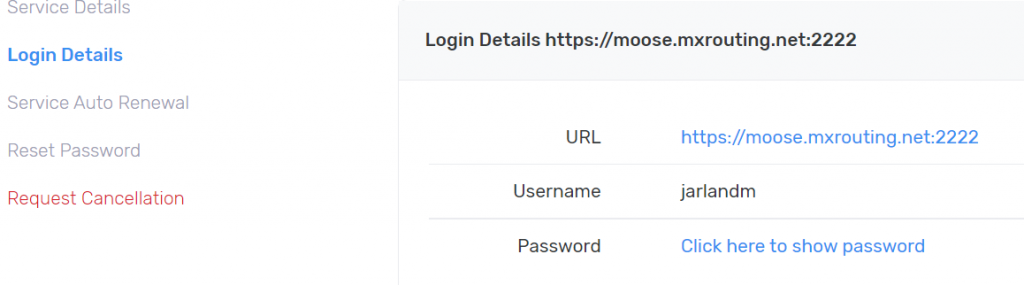If you’ve lost your DirectAdmin password for whatever reason, you can reset it from our user portal.
Login to portal
First, log in at accounts.mxroute.com. Look at the frame on the right side, scroll down a bit if you need to find the next part.
Click on active product
Click on the active product, it looks something like this:
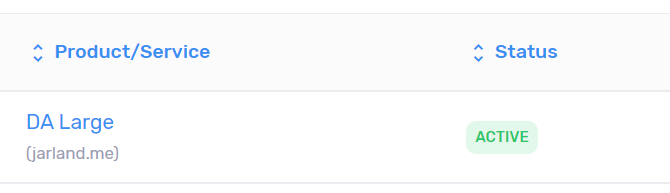
Click Reset Password
On the left side of the right frame, click Reset Password. Then click the blue Reset Password button to the right.
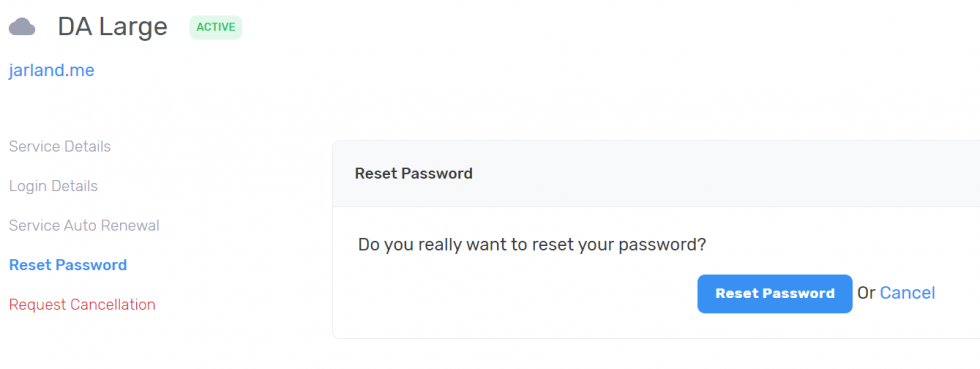
Click Login Details
Here you will find the control panel URL, your username, and your password.