Locate Information
When you sign up for MXroute and pay the invoice, an email will be sent to the address that you signed up with. The subject will be:
[MXroute] Important Account Information
If you don’t see that email, please go here to find it:
https://accounts.mxroute.com/index.php?/clientarea/emails/
Inside of this, you will find many things. One of the first will be the control panel information. Here is an example:
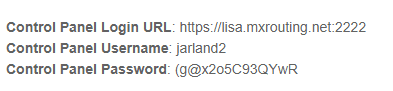
Visit URL
Simply copy the Control Panel Login URL and paste it into your web browser’s URL bar. Like this:
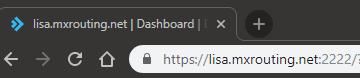
Enter Login Information
Once there, you should see a login screen like this:
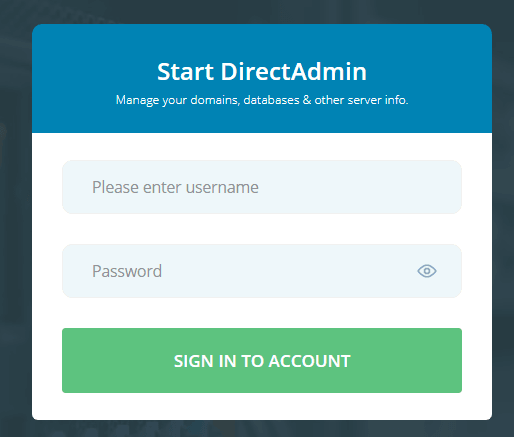
Put “Control Panel Username” into the “Please enter username” field.
Put “Control Panel Password” into the “Password” field.
Click “Sign in to account.”